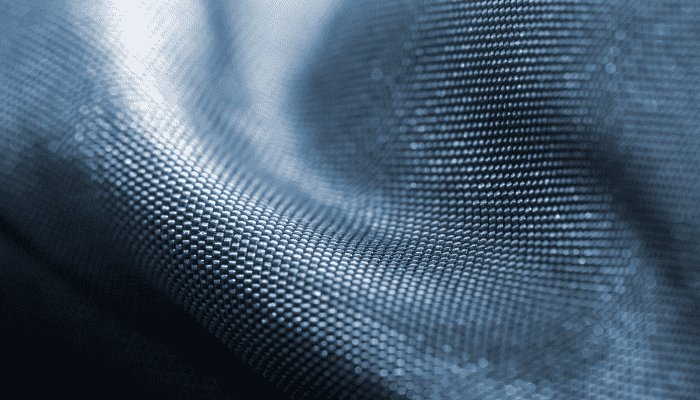From packed subway trains to bustling sidewalks and busy cafes, urban life comes with its own set of challenges, especially when you’re carrying valuables like a laptop. Your laptop backpack isn’t just a storage item—it’s a target for pickpockets, spills, and damage in crowded environments.
In this guide, we’ll share 10 actionable safety tips to help you navigate urban areas while keeping your laptop and essentials secure.
1. Choose an Anti-Theft Laptop Backpack
Start with the right gear. A good anti-theft backpack includes:
-
Hidden zippers and compartments
-
Lockable zipper heads
-
Cut-resistant materials
-
RFID-blocking pockets
These features create multiple layers of protection against urban thieves.
2. Always Keep the Backpack in Front in Tight Spaces
On crowded buses, trains, or escalators, sling your backpack over one shoulder or carry it in front of you. This simple habit drastically reduces the risk of unnoticed tampering.
3. Use a TSA-Approved Lock
While many backpacks offer lockable zippers, using a TSA-approved lock adds an extra deterrent, especially in places where you’ll set your bag down, like coffee shops or co-working spaces.
4. Avoid Carrying Your Laptop in Exterior Pockets
Exterior compartments are easier to access and less padded. Keep your laptop in a dedicated interior sleeve, ideally positioned against your back for added protection.
5. Watch for “Accidental Bumps”
Pickpockets often work in pairs: one distracts, the other reaches into your bag. Be extra cautious if someone “accidentally” bumps into you, especially in metro stations or queues.
6. Opt for Slim, Low-Profile Backpacks
Oversized or bulky bags draw more attention and are harder to manage in tight spaces. A slim design not only looks more professional but also makes you less obvious a target.
7. Don’t Leave It Unattended—Even for a Minute
It only takes seconds for a thief to snatch your backpack in a café or train station. Always keep at least one strap secured—loop it around your chair or foot.
8. Use a GPS Tracker for Added Peace of Mind
If you’re carrying valuable gear, slip a small Bluetooth or GPS tracker inside your backpack. Apps like Apple AirTag or Tile can help you track it instantly if lost or stolen.
9. Be Mindful of Weather Conditions
Urban areas are full of unexpected weather shifts. Use a water-resistant backpack or pack a rain cover to protect your electronics during sudden showers.
10. Customize Smartly Without Drawing Too Much Attention
Branding and customization can be helpful, but flashy designs may attract the wrong kind of attention. Choose discreet personalization like name tags or luggage ID cards.
Frequently Asked Questions (FAQ)
Q1: Are anti-theft backpacks effective in big cities?
A: Yes. They deter quick thefts and reduce access to valuables, especially in dense crowds.
Q2: Can I carry my laptop openly in cafes?
A: You can, but always stay alert and never leave it unattended—even for restroom breaks.
Q3: What if I must carry two laptops?
A: Use a dual-compartment backpack with internal padding and balance the weight to avoid shoulder strain.
Q4: Is it safe to keep power banks in the same compartment?
A: Yes, as long as the backpack has heat-resistant padding and separate organizers.
Q5: How can I identify if someone is trying to unzip my backpack?
A: Use tactile zipper locks and position valuables in hard-to-reach areas. Backpacks with security alarms also exist.
Conclusion: Smart Carrying Is Safe Carrying
Navigating a city doesn’t have to be stressful if you’re prepared. With the right backpack, smart habits, and a bit of awareness, you can enjoy your commute, workday, or travel knowing your laptop and essentials are protected.