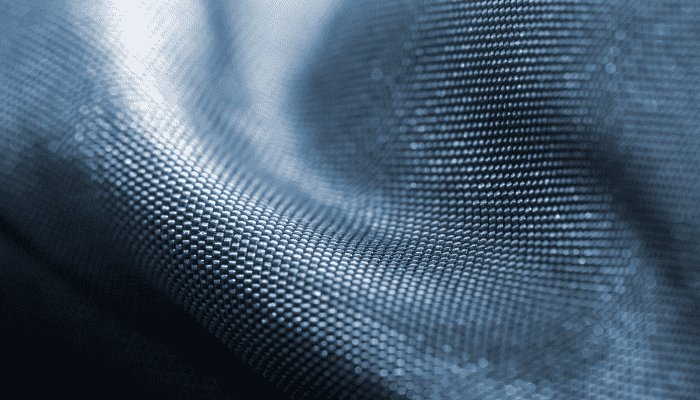Why a TSA-Approved Laptop Backpack Matters
Frequent fliers know the pain: reaching airport security, fumbling to pull out your laptop, and then trying to zip everything up while holding your shoes.
That’s where a TSA-approved laptop backpack shines. It saves you time, keeps your gear protected, and ensures a smoother travel experience. But what exactly makes a backpack “TSA-approved”—and which one should you get?
Let’s break it down.
1. What Does “TSA-Approved” Actually Mean?
A TSA-approved backpack is designed to pass through airport security scanners without requiring you to remove your laptop. This is made possible by:
-
A dedicated laptop compartment that opens 180 degrees flat
-
A design that keeps electronics visible and separate
-
No metal parts or thick padding in the laptop area
These bags are also called “checkpoint-friendly” or “lay-flat laptop backpacks.”
2. Key Features to Look For
To choose the best TSA-approved laptop backpack, focus on these features:
✅ Lay-Flat Design
The backpack must unzip fully to lie flat, with the laptop in its section.
✅ Padded Laptop Sleeve (Separate from Main Compartment)
Protects devices and meets TSA screening requirements.
✅ Fits Standard Laptop Sizes (Up to 17”)
Ensure it accommodates your device snugly.
✅ Durable Zippers & Stitching
Frequent travel = wear and tear. Look for YKK or reinforced zippers.
✅ Luggage Strap / Trolley Sleeve
Allows you to slide the backpack over a suitcase handle—perfect for long connections.
✅ RFID-Protected Pockets (Bonus)
Helps protect your cards and passport from digital theft.
3. Best Scenarios for Using a TSA-Approved Backpack
-
Business trips with tight layovers
-
Remote work and “work-from-airport” days
-
Students flying home for the holidays
-
Digital nomads hopping between countries
-
Trade shows and professional conferences
4. Recommended TSA-Approved Laptop Backpacks (2025 Picks)
1. Samsonite Tectonic Lifestyle Crossfire
-
Lay-flat TSA design, durable polyester, stylish finish
-
Expandable (15–21L), RFID safe pocket, laptop up to 17”
3. Thule Subterra Backpack 23L
-
Sleek, minimal design with checkpoint-friendly laptop access
4. TUMI Alpha Bravo Search Backpack
-
Luxury option with organizational panels and durable nylon
5. eBags Professional Slim Laptop Backpack
-
Business-focused design with hard-shell protection and TSA compliance
5. Common Mistakes to Avoid
❌ Buying a “laptop compatible,” not TSA-compliant
Make sure it says “checkpoint friendly” or “TSA-approved.”
❌ Ignoring laptop fit
Too big = your device shifts; too small = won’t zip fully.
❌ Choosing fashion over function
Style matters, but durability and zipper quality are more important when traveling.
6. Care Tips for Frequent Flyers
-
Empty crumbs and lint weekly—airports aren’t clean
-
Wipe the laptop compartment with a dry microfiber cloth regularly
-
Avoid overloading the tech compartment—it can damage zippers and your laptop
FAQs: How to Choose a TSA-Approved Laptop Backpack
1. Can I use a TSA-approved backpack for international flights?
Yes—TSA guidelines apply mainly to the U.S., but lay-flat backpacks help globally.
2. Will all TSA agents allow laptops to stay in the bag?
Most will, but sometimes you may still be asked to remove it.
3. Are checkpoint-friendly backpacks more expensive?
Not necessarily—many brands offer budget-friendly TSA-approved options.
4. Can I carry clothes and tech in the same backpack?
Yes, just choose one with dual compartments or an expandable feature.
5. Does TSA approval guarantee laptop safety?
No, but padded sleeves + smart design reduce the risk of impact and scratches.
Conclusion: Travel Smarter with the Right Backpack
Choosing a TSA-approved laptop backpack is a game-changer for business travelers, students, and digital nomads alike. The right backpack doesn’t just carry your laptop—it keeps your travel smooth, your device safe, and your journey stress-free.
Don’t wait until you’re fumbling with the security belt. Invest in smart travel gear now—and breeze through your next boarding gate.