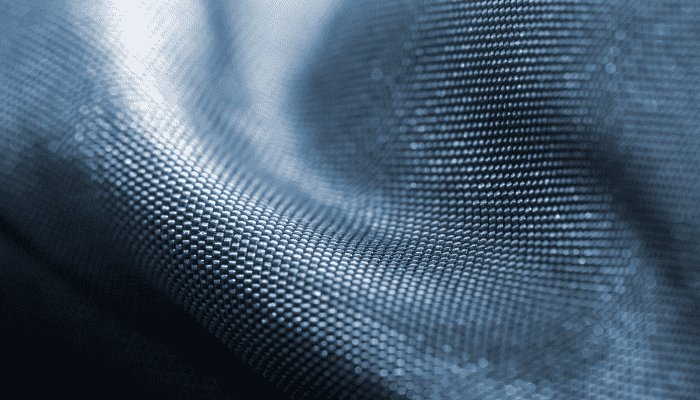Whether you’re a student, a frequent traveler, or a remote worker, the laptop backpack is a staple in your daily life. But with so many options and features out there, customers often have similar concerns before making a purchase. In this guide, we’ll dive into the top 10 questions real users ask about laptop backpacks—and offer expert, practical answers.
1. What Size Laptop Backpack Do I Need?
Common Laptop Sizes and Matching Backpacks
Most people don’t realize their laptop size doesn’t match the screen size. A 15.6″ laptop may need a 17″ backpack slot, depending on bezel thickness and added accessories.
| Laptop Size | Backpack Slot Size |
|---|---|
| 13″ | 13″–14″ |
| 15.6″ | 17″ |
| 17.3″ | 18″+ |
How to Measure Your Laptop Properly
-
Use a tape measure across the diagonal.
-
Include bumpers or protective cases in your measurement.
-
Check the internal dimensions of the backpack, not just “fits 15-inch laptops.”
2. What Features Should I Look for in a Laptop Backpack?
Must-Have vs. Nice-to-Have Features
Must-Have:
-
Dedicated padded laptop compartment
-
Durable zippers
-
Weather resistance
Nice-to-Have:
-
USB charging port
-
RFID-blocking pockets
-
Built-in power bank sleeve
Water Resistance, Padding, and USB Ports
If you walk or cycle, waterproofing is a must. Also, choose EVA padding for shock absorption, and only opt for USB ports if you’re tech-heavy on the go.
3. Are Laptop Backpacks Safe for My Devices?
Shock Absorption and Padded Compartments
Padded sleeves, memory foam cushions, and reinforced bottom layers help reduce shock damage, especially if you’re on public transport often.
Anti-Theft Features to Consider
Look for:
-
Hidden zippers
-
Lockable compartments
-
Slash-proof fabric
4. How Can I Organize My Laptop Backpack Efficiently?
Using Pouches and Cable Organizers
Keep it neat with zippered pouches for chargers, mouse, cables, and dongles. Avoid “tossing everything in.”
A Place for Everything: Compartments That Matter
Choose a backpack with:
-
Vertical file organizers
-
Key leash
-
Side water bottle pockets
5. What’s the Best Way to Clean a Laptop Backpack?
Spot Cleaning vs. Full Wash
Spot Clean: Use a toothbrush and mild soap for minor stains.
Full Wash: Only if the label allows. Use gentle cycles and always air-dry.
How Often Should You Clean It?
Every 1–2 months is ideal, especially if used daily.
6. How Long Should a Laptop Backpack Last?
Materials That Increase Durability
The lifespan of a backpack depends heavily on material quality. Look for:
-
Ballistic nylon: Often used in military-grade gear.
-
Cordura fabric: Tear-resistant and highly durable.
-
YKK zippers: Known for their long-lasting quality.
Signs It’s Time to Replace It
-
Fraying straps
-
Broken zippers
-
Cracked padding
-
Deformed laptop compartments
Don’t wait until the damage risks your laptop.
7. Are Laptop Backpacks TSA-Friendly?
What Makes a Backpack TSA-Compliant
TSA-friendly backpacks let you lay the bag flat so your laptop remains visible during scans. Key features include:
-
Dedicated, padded laptop compartment
-
Opens 180 degrees
-
No metal snaps or obstructing flaps
Travel Tips for Laptop Backpack Users
-
Place liquids in an exterior pocket
-
Use a cable pouch to prevent TSA delays
-
Choose backpacks with a trolley sleeve for easy airport maneuvering
8. Can Laptop Backpacks Cause Back or Shoulder Pain?
Ergonomic Design Features to Look For
-
Padded shoulder straps
-
Sternum strap for weight distribution
-
Breathable back panel
-
Curved S-shaped straps
How to Wear It Properly
-
Adjust shoulder straps snugly
-
Use both straps—not just one
-
Don’t overload—10%–15% of your body weight is ideal
9. What Are the Best Laptop Backpacks for Students or Professionals?
School vs. Office Needs
-
Students need extra compartments for books, chargers, and snacks.
-
Professionals: Prefer sleeker designs with hidden pockets and tech organizer panels.
Best Brands & Budget Recommendations
| Category | Brand | Price Range |
|---|---|---|
| Budget | Amazon Basics | $25–$40 |
| Mid-Range | Samsonite, Thule | $50–$90 |
| Premium | Nomatic, TUMI, Peak Design | $100–$300+ |
Choose based on daily use, durability, and required features—not just price.
10. How Can I Make My Laptop Backpack Last Longer?
Storage Tips
-
Avoid storing in damp places
-
Use silica gel packets to prevent mold
-
Hang it rather than tossing it on the floor
Maintenance Do’s and Don’ts
Do:
-
Clean zippers with a brush
-
Wipe interiors regularly
-
Air it out after rain
Don’t:
-
Overload compartments
-
Use bleach or harsh detergents
-
Dry it in direct sunlight
Frequently Asked Questions (FAQ)
Q1: Can I machine-wash my laptop backpack?
A: Only if the care label allows. Most premium models recommend spot cleaning to protect the internal structure.
Q2: What’s the best backpack material for rain protection?
A: Ballistic nylon with a DWR (durable water repellent) coating or tarpaulin exteriors is ideal for rain.
Q3: Do USB ports on backpacks work?
A: Yes, but they require an internal power bank. The port is just a pass-through, not a power source.
Q4: Can I carry other electronics like a tablet safely with my laptop?
A: Absolutely, as long as the backpack has a separate padded sleeve or elastic strap to hold them in place.
Q5: What’s better: top-loading or clamshell design?
A: Clamshell designs offer easier access and better organization, especially for airport checks.
Q6: Are laptop backpacks worth the investment?
A: Definitely. A good backpack protects your devices, eases carrying, and lasts for years if properly maintained.
Conclusion: Choose Smart, Carry Safe
Your laptop backpack is more than just a bag—it’s your portable office, your classroom on the go, your tech hub. Whether you’re buying your first one or replacing an old favorite, the key is to understand your needs and invest wisely. Use this guide to ask the right questions, and you’ll find a backpack that doesn’t just carry your laptop—it makes your life easier.