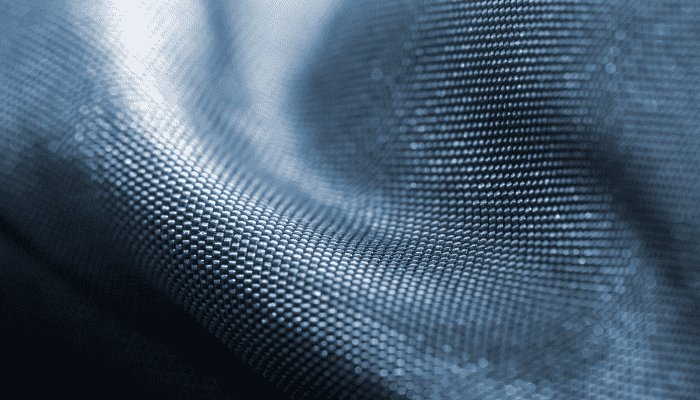Whether you’re a student, office worker, or digital nomad, your laptop backpack is more than just storage—it’s your daily companion. But like any high-use item, it’s easy to overlook the care it needs. Letting dirt, moisture, or weight take their toll could mean replacing your bag far sooner than necessary.
Here are 12 expert-recommended ways to help your laptop backpack stay clean, organized, and fully functional for years.
1. Empty It Weekly
Don’t let it become a junk drawer. Remove receipts, coins, used tissues, and random chargers. Regular cleaning keeps your backpack light and your items in check.
2. Wipe Down the Exterior
Use a damp cloth with mild soap to gently clean the fabric surface. Avoid abrasive sponges or harsh detergents, especially if your backpack has a waterproof coating.
3. Clean the Interior With Care
Turn it inside out and shake out debris. Vacuum crumbs and dust using a brush attachment. Spot clean stains using a damp cloth with a little vinegar or baking soda solution.
4. Air-Dry It Regularly
Especially after rain or sweaty commutes, leave your backpack open in a ventilated space. Mold and musty odors can build up fast in dark, enclosed compartments.
5. Don’t Overload It
Every backpack has a limit. Overstuffing weakens seams and zippers. Ideally, keep total weight under 10–15% of your body weight for ergonomic safety.
6. Handle With Respect
Don’t throw your backpack under the desk or on the concrete. Dropping it damages the internal structure and shock-absorbing padding that protects your laptop.
7. Protect It in Bad Weather
Even waterproof bags can leak after prolonged exposure. Use a rain cover or plastic sleeve if caught in heavy rain.
8. Organize the Inside
Use cable pouches, pen sleeves, and document holders. A tidy backpack not only saves time but also prevents wear caused by tangled chargers or crushed accessories.
9. Store in a Cool, Dry Place
Avoid leaving your backpack in the trunk, direct sunlight, or damp corners. Heat and humidity degrade fabric and foam lining quickly.
10. Avoid Machine Washing
Unless the label explicitly allows it, never throw it in the machine. Agitation and spinning can rip seams or warp structural support panels.
11. Lubricate Zippers Once a Year
Zippers are usually the first to fail. Apply silicone zipper lubricant annually to keep them sliding smoothly.
12. Follow the Manufacturer’s Instructions
Always check for care tags. Some backpacks require handwashing, others suggest air-only drying. Following the rules avoids premature wear.
Frequently Asked Questions (FAQ)
Q1: How often should I clean my laptop backpack?
A: Spot clean every 1–2 weeks and deep clean once every 2–3 months, depending on use.
Q2: Can I use a hairdryer to speed up drying?
A: No, heat can warp padding and damage waterproof coatings. Always air dry naturally.
Q3: Should I use leather conditioner on leather-trimmed backpacks?
A: Yes, use a soft conditioner to keep leather supple and prevent cracking.
Q4: What if the backpack gets soaked?
A: Remove everything inside, pat it with towels, and hang it upside-down to air dry fully.
Q5: Can I use disinfectant wipes inside my bag?
A: Yes, just avoid overly wet wipes that might saturate the foam padding.
Q6: What’s the average lifespan of a laptop backpack?
A: 3–5 years with good care, or more if made from premium materials.
Conclusion: A Clean Backpack = A Longer-Lasting One
Laptop backpacks take a beating, but they don’t have to retire early. By giving yours just a bit of attention, you’ll extend its life, keep it looking sharp, and protect your gear better. After all, your backpack works hard for you—help it go the distance.